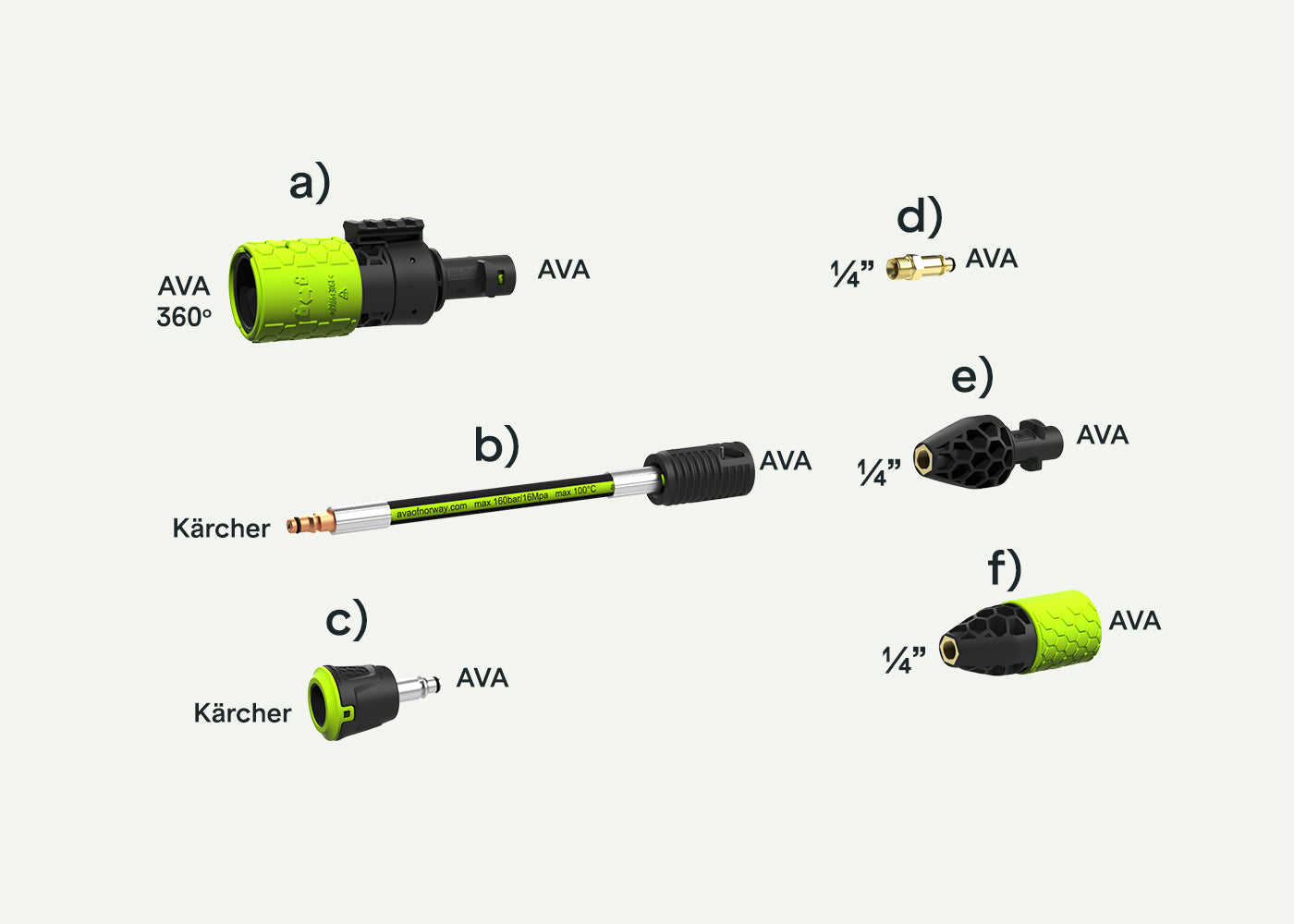AVA Blog Universe
This dedicated subsection is your go-to destination for a wealth of ideas on how to effectively use your AVA pressure washer for a variety of tasks.
From sparkling clean cars and boats to pristine houses and bicycles, our articles are designed to inspire and guide you through the best practices for different cleaning projects.
Need help troubleshooting your pressure washer? Visit our Knowledge Base for step-by-step guides, tips, or use our chatbot in the bottom right-hand corner for all the support you need.